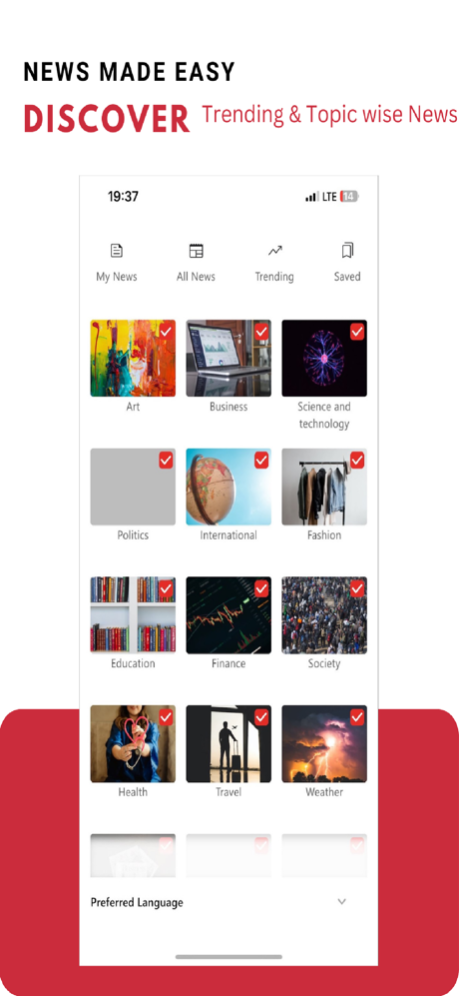QuickSamachar 1.6.5
Continue to app
Free Version
Publisher Description
Welcome to QuickSamachar! Our initial release brings you a revolutionary news experience. Get ready to stay informed with quick and concise updates from the world of news.
Discover the power of quick news summaries with our handpicked selection of top stories. We deliver the essence of each news piece in a concise format, allowing you to get informed in no time.
Enjoy a seamless reading experience with our user-friendly interface. Swipe through news cards, read summaries, and access full articles effortlessly.
Explore news across diverse categories, including politics, business, sports, technology, entertainment, and more. Customize your news feed by selecting your preferred topics of interest.
Share interesting stories with your friends and family with ease. Spread the news and engage in discussions with a simple tap.
We value your support and feedback as we embark on this news journey together. Stay tuned for future updates as we strive to enhance and refine your news reading experience.
Thank you for choosing QuickSamachar!
Mar 20, 2024
Version 1.6.5
- Notification Bug fixes
About QuickSamachar
QuickSamachar is a free app for iOS published in the Newsgroup Clients list of apps, part of Communications.
The company that develops QuickSamachar is AMNIL Technologies. The latest version released by its developer is 1.6.5.
To install QuickSamachar on your iOS device, just click the green Continue To App button above to start the installation process. The app is listed on our website since 2024-03-20 and was downloaded 1 times. We have already checked if the download link is safe, however for your own protection we recommend that you scan the downloaded app with your antivirus. Your antivirus may detect the QuickSamachar as malware if the download link is broken.
How to install QuickSamachar on your iOS device:
- Click on the Continue To App button on our website. This will redirect you to the App Store.
- Once the QuickSamachar is shown in the iTunes listing of your iOS device, you can start its download and installation. Tap on the GET button to the right of the app to start downloading it.
- If you are not logged-in the iOS appstore app, you'll be prompted for your your Apple ID and/or password.
- After QuickSamachar is downloaded, you'll see an INSTALL button to the right. Tap on it to start the actual installation of the iOS app.
- Once installation is finished you can tap on the OPEN button to start it. Its icon will also be added to your device home screen.